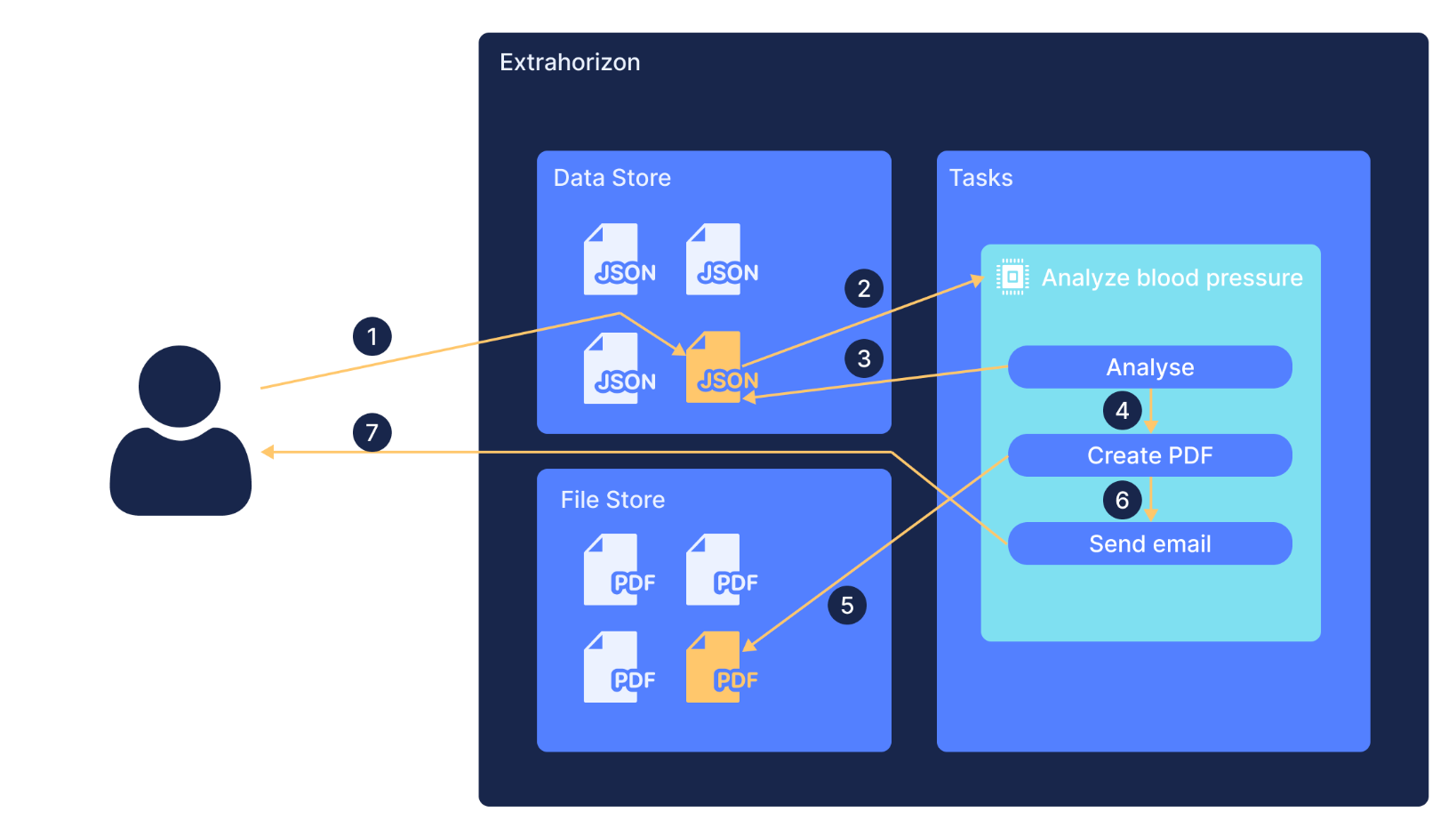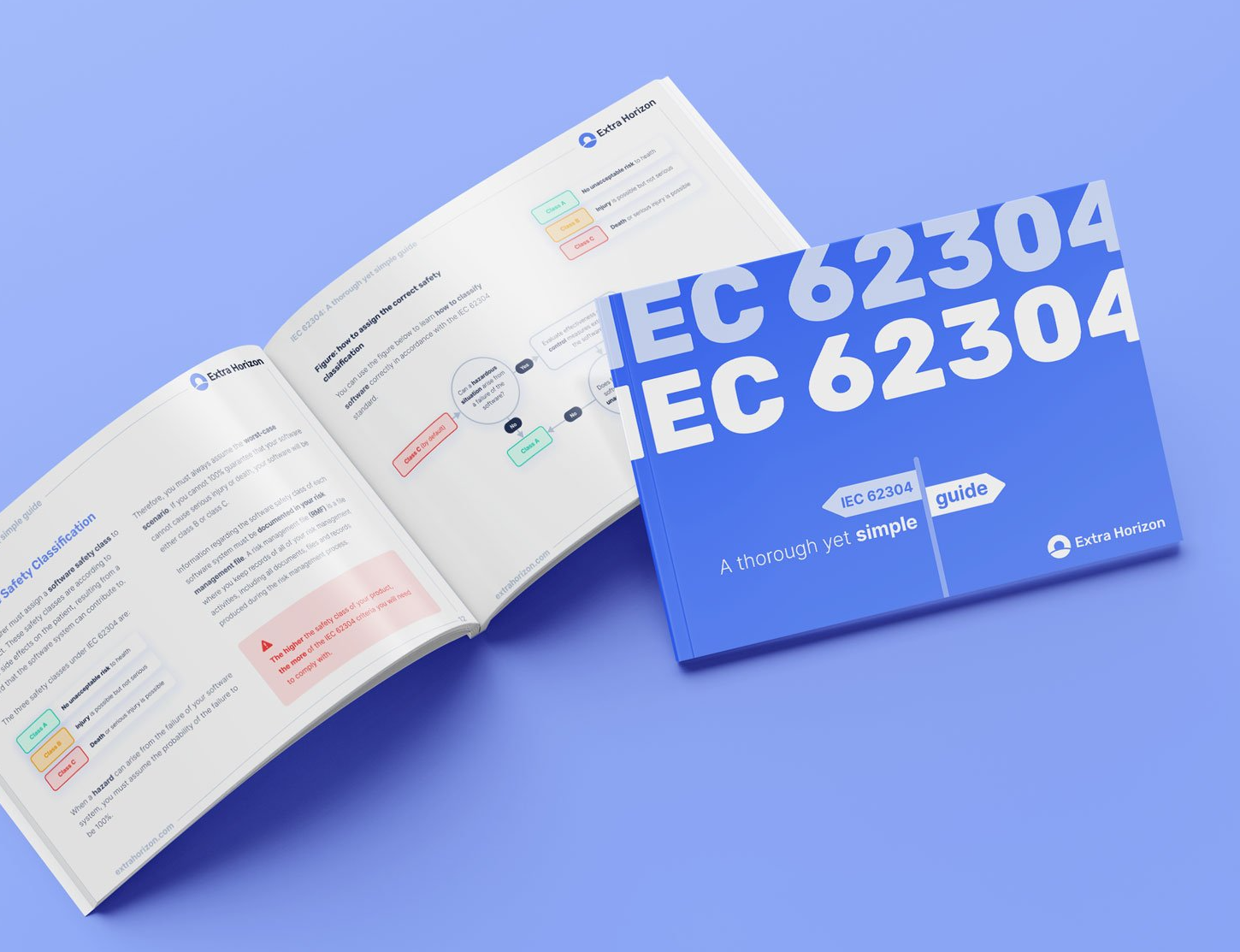Discover our brand new Medical Device Tutorial, Control Center improvements and more
We’re excited to introduce our latest tutorial for building a blood pressure monitoring app with Extra Horizon! Dive into the step-by-step guide, tailored for all skill levels, and discover hands-on experiences with our CLI and SDK.
Plus, explore our Control Center enhancements, featuring bug fixes and usability improvements, ensuring an optimal user experience. Read on to explore the new features of SDK v8.0.0 and the revamped Schema Verification process via the CLI.
Brand new tutorial: building a blood pressure monitoring app with Extra Horizon 🛠️
At Extra Horizon, we're always enhancing the development experience of our customers and partners. And that's why we are very excited to announce a very useful new tutorial!
In this tutorial, you will be guided through all the steps of building a blood pressure monitoring app with Extra Horizon. Even if you have little to no development experience, you will be able to follow the process and learn all the ins and outs of working with our platform.
What we’re covering in the tutorial
Embark on a guided journey with our tutorial on building a blood pressure monitoring app. Here's what we're covering:
- Create and update your first data schema
- Craft a precise data schema tailored for a blood pressure monitoring app.
- Build workflows based on this schema
- Learn how to build the app's functionality with simplified and effective workflows.
- Configure your permissions on different levels
- Gain expertise in configuring permissions at various levels for robust data control.
- Setup oAuth in the backend and build a demo login page
- Enhance the app's security with OAuth integration and create a demo login page from scratch.
Why try it out?
The tutorial aims to be as hands-on as possible. For example, you will also learn how to work with the CLI and SDK along the journey. Instead of getting hung up on all the theoreticals, in this tutorial, you'll learn how to create a medical app with just the information you need. Also, when in need, there is always a link to further documentation in each section.
Want to dive directly into the code, check out the dedicated repo on Github! 🚀📘
Control Center Enhancements: Bug Fixes and Improvements
The Control Center, our standard admin panel, is the essential tool to effortlessly manage your Extra Horizon environments, users, schemas, tasks, and logs. In our latest release, we've focussed on improving the user experience while fixing some pesky bugs along the way.
Let’s dive into a high level overview of what we changed.
Usability Improvements ⬆️
- Login tokens now work across browser sessions.
- "Remember me" functionality added during login.
- Activation and forgot password flow added.
- Real link navigation in tables, allowing you to easily open multiple tabs with specific schema, user, or function details.
- RQL filter improved: Apply button added & size increase for more complex queries.
- Table component refactored: Improved pagination allowing users to skip to the top/end of the list and see the total number of results.
- Text wrapping of access logs and function logs.
Bugs Fixed 🐛🛠️
- Access logs refresh button
Text is now replaced by a refresh icon
- Tasks
Calculation of task execution is fixed and can no longer be a negative number
- Pagination
Resolved issues with RQL filter and pagination, returning users to the page with the correct values.
- Performance
Fixed performance issues caused by performing multiple requests.
- User permission
Users can now close the modal after adding custom permissions.
SDK v8.0.0: Breaking Ground with New Features
Our latest SDK version, v8.0.0, marks a significant milestone with three breaking changes, enhancing the capabilities and flexibility for our users.
Major Breaking Changes ⭐
- First change
RQL values are now double encoded by default when using the RQL builder.
- Second change
Starting from v8.0.0, the SDK will no longer normalize custom keys in requests and responses. All custom keys will be sent and received exactly as provided.
- Third change
For all unauthenticated methods, the response will now undergo the same transformation steps as any other request.
Please consult the
Migration Guide for more information.
New version of Schema Verification via the CLI, further elevating your user experience
Experience a revamped schema validation process with a second version of the CLI. We've fine-tuned the validation to make your schema management even more robust and user-friendly.
Key enhancements ⭐
- Id Property Validation in Arrays
New Feature: Added a validation check for id properties in objects within arrays in data schemas. Any discrepancies will now be reported as errors.
- Duplicate Transition Name Validation
New Feature: Introduced validation for duplicate transition names in data schemas. Any duplicates will now be reported as errors.
- Flexible Validation for Input Conditions
Enhancement: Modified the strictness of validation for properties of input conditions. Modifiers like
enum,
minLength,
maxLength, etc., will no longer produce errors if not present in the condition property.
Want to know more?
Contact us here and feel free to ask any questions you might have. Also, you can subscribe to these products updates via email here to stay in the loop.
RECENT POSTS

FREE EBOOKS
GOT QUESTIONS?